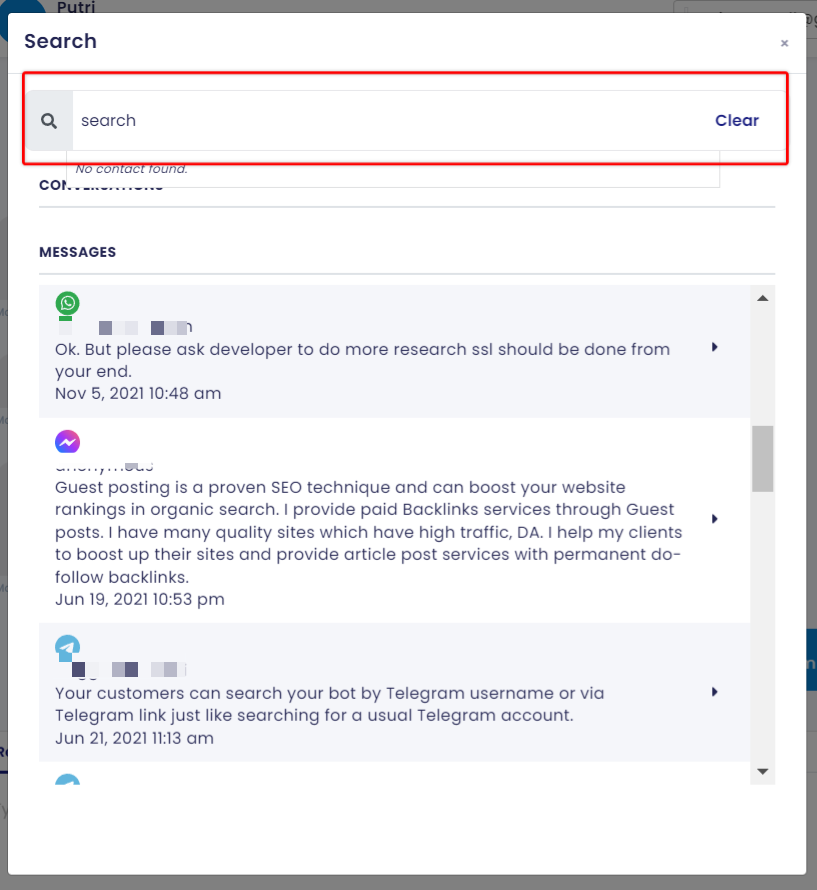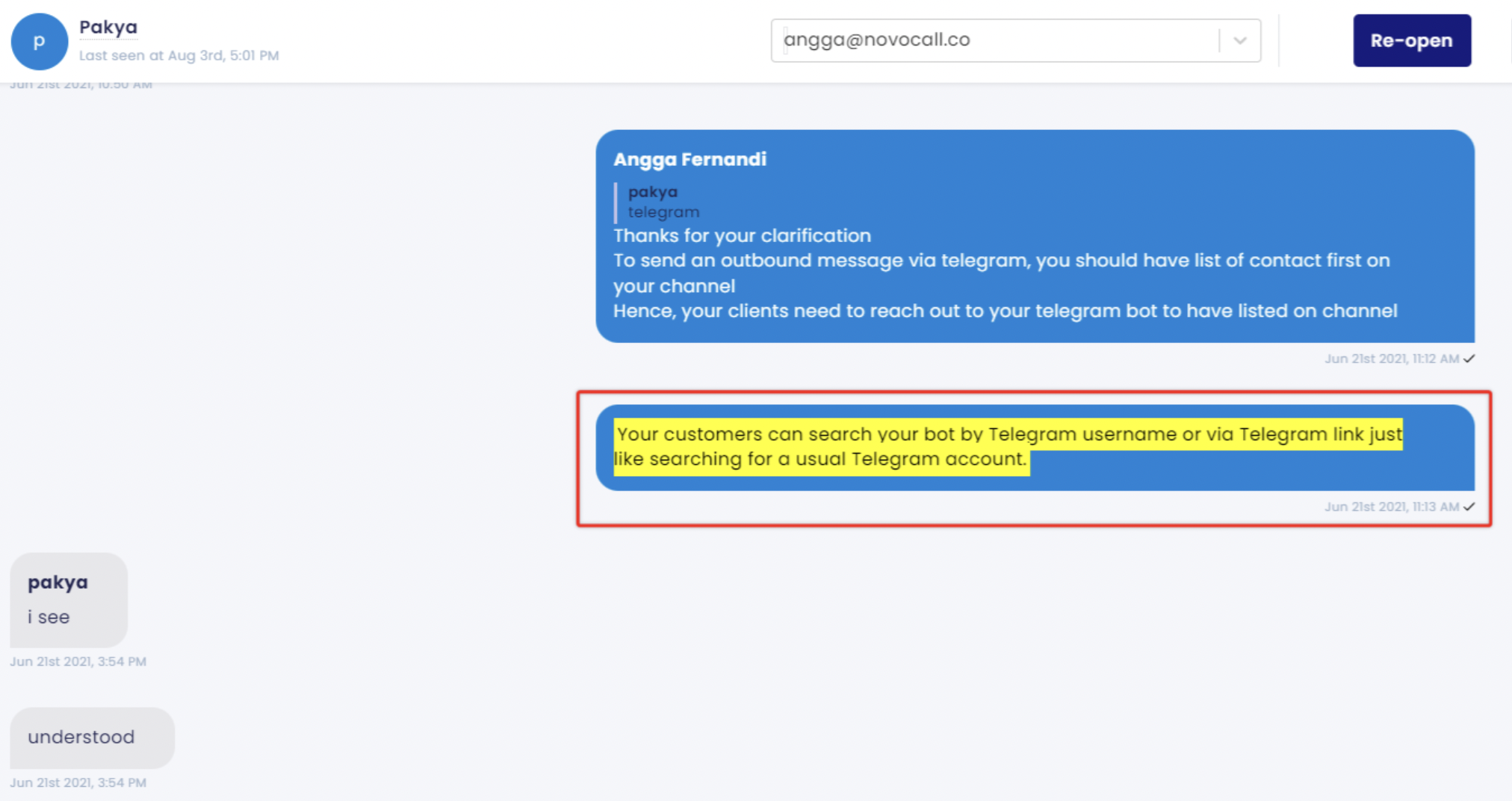Auto-Replies
You can now send auto-replies to your customers even during non-working hours. Simply customize your messages and switch on the auto-reply feature, and your customers will receive instant responses no matter what time of day it is.
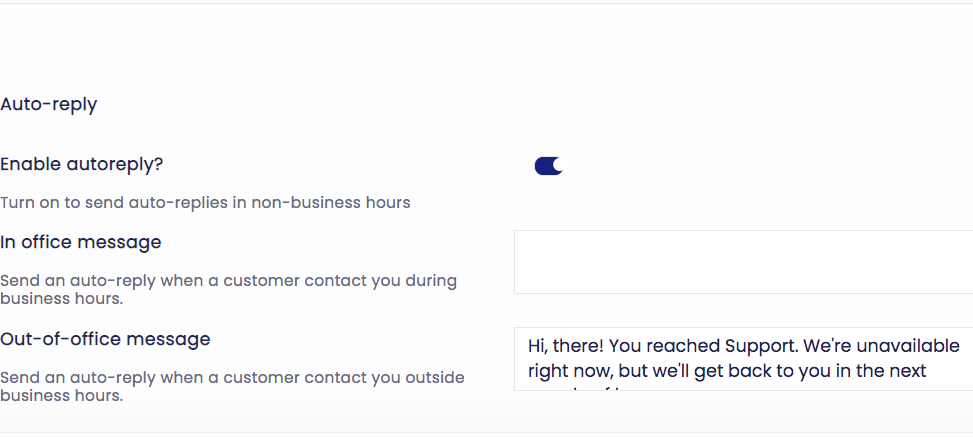
Skip to content
You can now send auto-replies to your customers even during non-working hours. Simply customize your messages and switch on the auto-reply feature, and your customers will receive instant responses no matter what time of day it is.
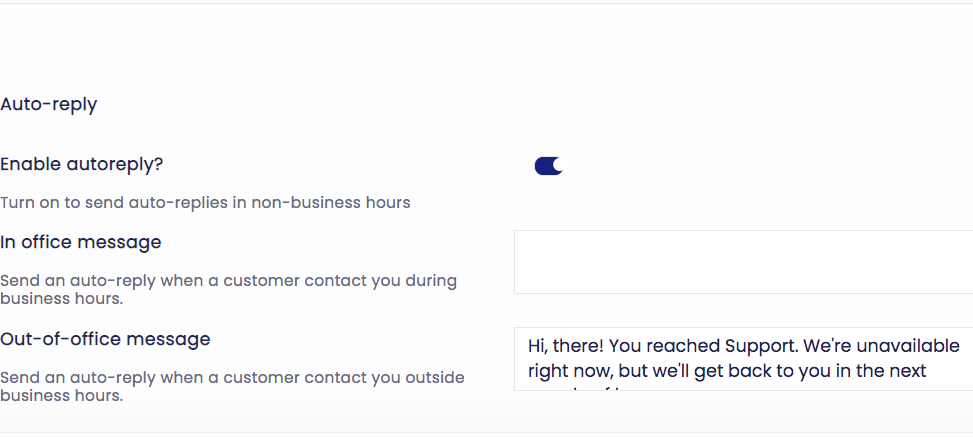
Good news! We've just released a new feature that's going to give you even more insight into how your WhatsApp broadcasts are performing. Introducing WhatsApp Broadcast Reports!
Now, with just a few clicks, you can download detailed stats for each of your broadcasts. These reports will show you exactly how many recipients your message was sent to, how many of them read it, and how many even replied to it. This will help you gauge the effectiveness of your messaging strategy and make data-driven decisions to improve your engagement with your audience.
To download your broadcast reports, simply look for the download button next to each broadcast.

We're excited to announce a new feature that's going to make your customer service even smarter and more efficient. Introducing ChatGPT integration with your Team Inbox!
With this new feature, you can now use ChatGPT to reply to your customers directly within your Team Inbox.
ChatGPT will push out replies in "Notes" instead of actual replies, allowing you to review and approve the responses before sending them out to customers.
This ensures that the responses are appropriate and align with your brand's voice and tone.
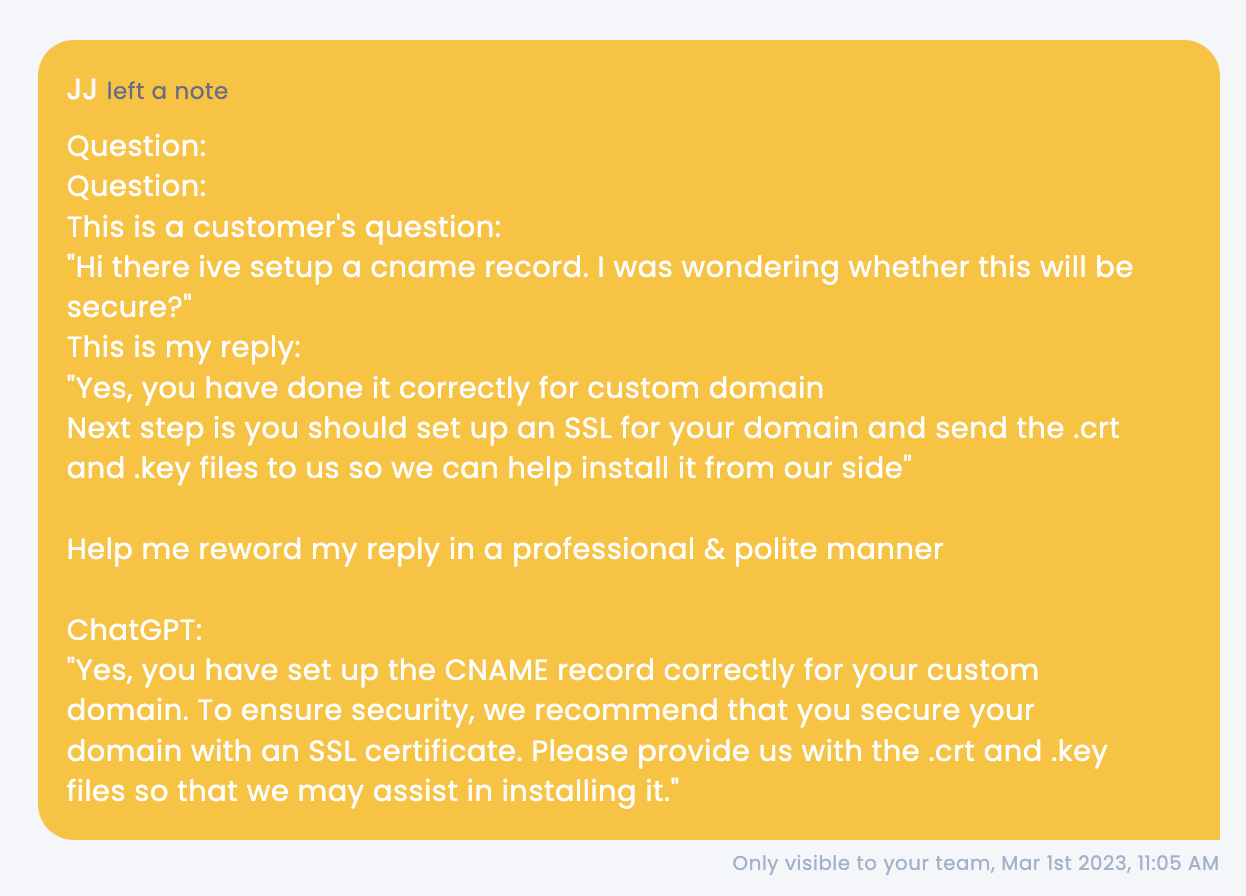
You can now edit and add tags to contact via inbox.
In each chat, simply click on the leads' profile. A side bar will appear on the right, and you can add tags to the lead. This lets you categorize leads into different groups for easier accesss in future.
Here's a new feature that's going to make it even easier to keep track of your leads and customers - Tagging In Inbox
You can now easily edit and add tags to your contacts via the inbox chat. Simply click on the lead's profile in the chat, and a sidebar will appear on the right where you can add tags to the lead. This allows you to categorize your leads into different groups for easier access in the future.
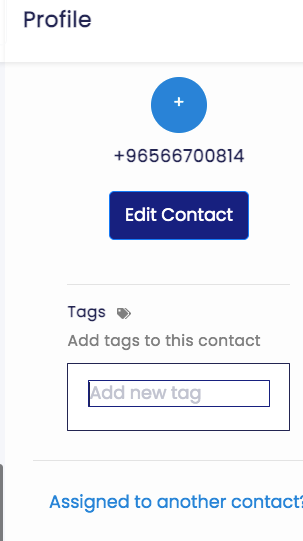
You can now easily access pre-made messages to reply to your customers without having to type everything from scratch.
Simply type "/" or click the "Templates" tab in your chat box and you'll have access to a library of pre-made messages that you can customize and use.
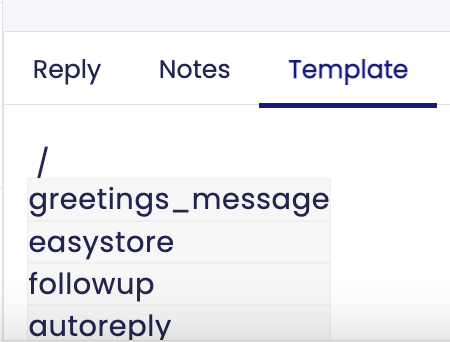
You can now send test messages to yourself or your team members before sending out your broadcast. This allows you to double-check your message and placeholders, and make sure everything is working as it should.
To send a test message, simply navigate to your Broadcast campaign and click the "Send a test message" button. From there, you can choose to send the test message to yourself or your teammates, and review the message for any last-minute edits or changes.
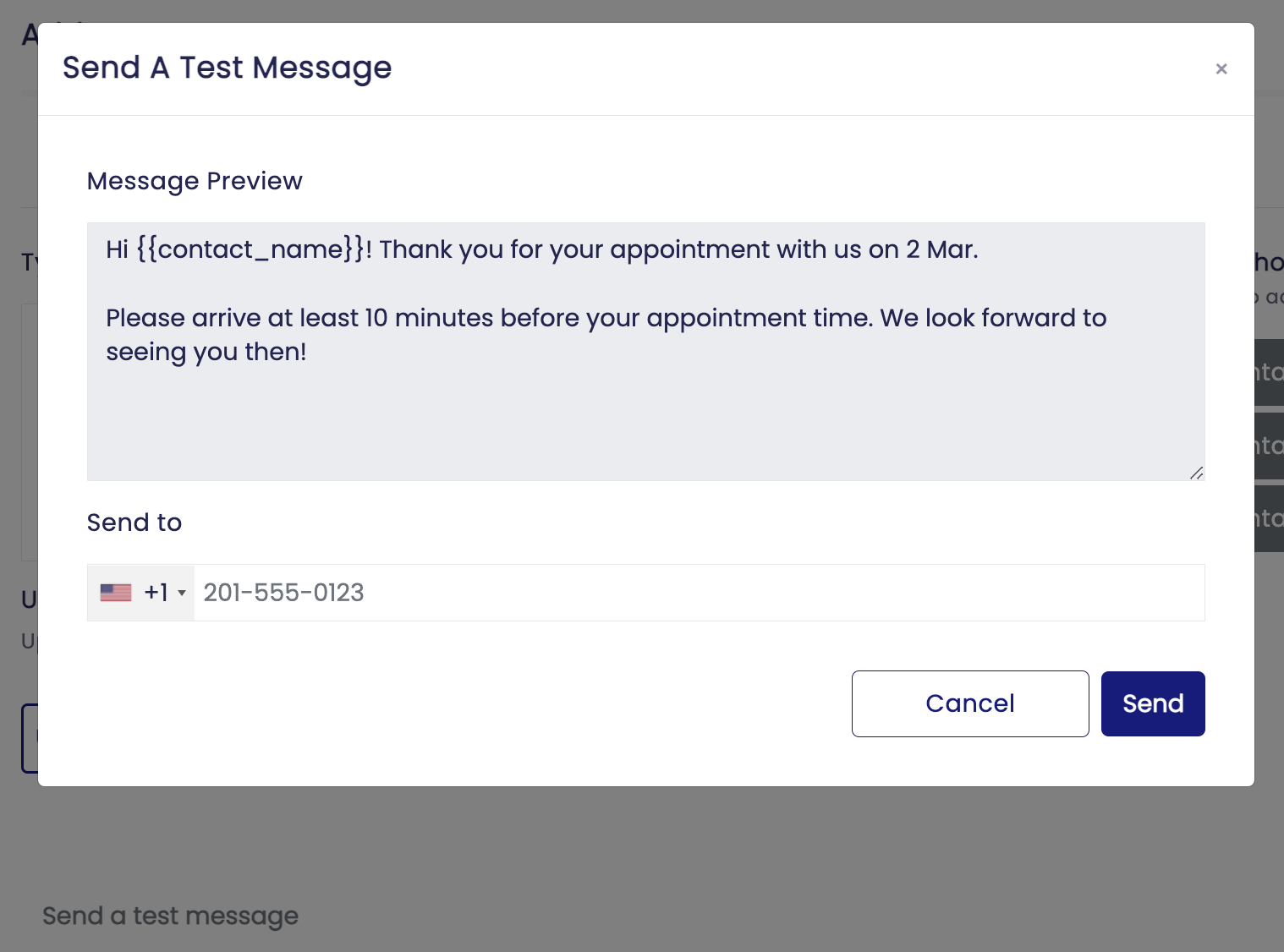
We're excited to announce a new feature that makes it even easier to target the right audience for your broadcast campaigns. Now, while creating a broadcast, you can filter your existing contacts by tags.
This new feature is perfect for targeting specific groups of people who have similar interests, preferences or behaviors. Whether you're promoting a new product, sharing a special offer, or just sending an update, filtering your contacts by tags ensures that your message will reach the right people at the right time.
To get started:
just hit the "Create new broadcast" button and select your contacts. Then, hit "select existing leads" and you'll see the new "filter" button. From there, you can filter your contacts by tags to quickly find the exact audience you want to send your broadcast to.

NovoChat now has live chat! It's still in beta, so do give us your feedback on the features and what more can be added.
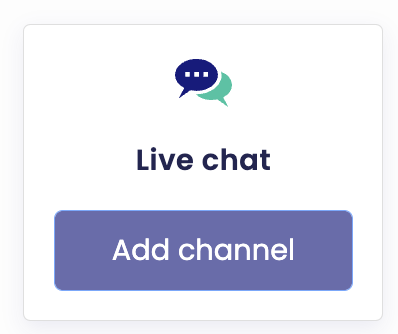
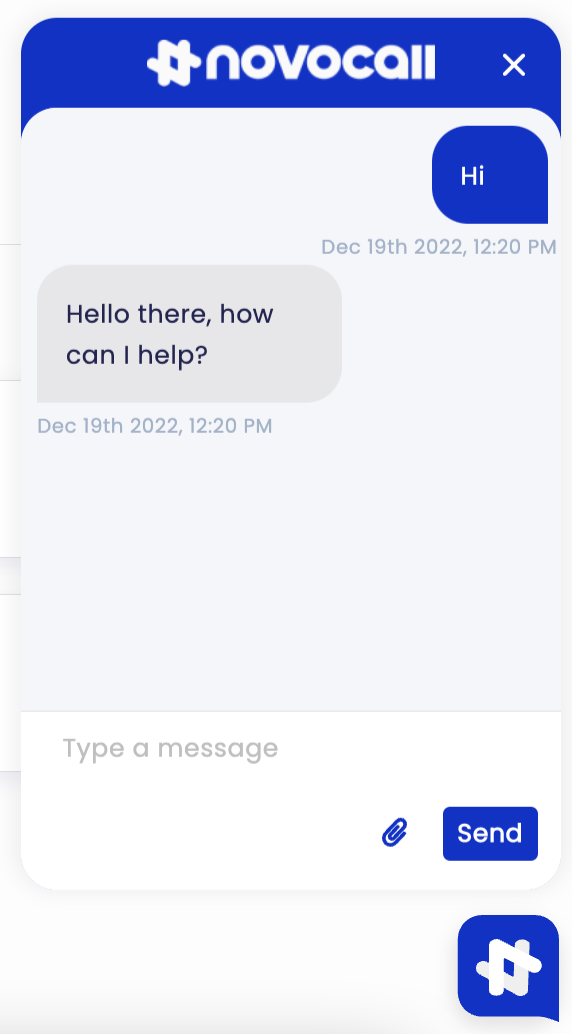
You can now can export contacts in two different ways:
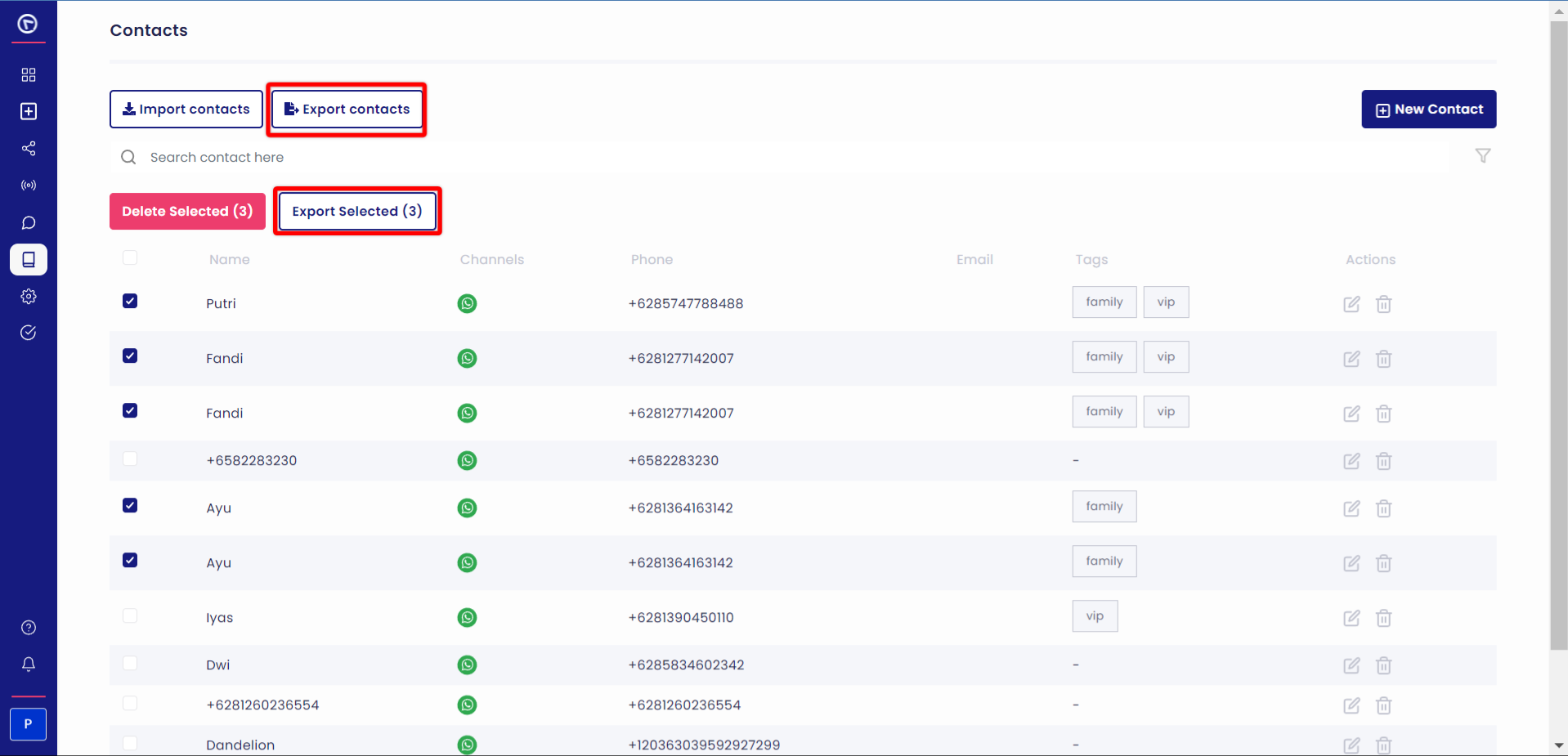
We just added a search function to the NovoChat inbox.
You can now search in conversations, and jump directly to the specific message containing the searched phrase.